Connect to Microsoft 365 using Powershell
Connect-MsolService
To verify the actual directory synchronization status you can run the command bellow
(Get-MSOLCompanyInformation).DirectorySynchronizationEnabled
If your tenant has the dirsync enabled this command will return a “True” value
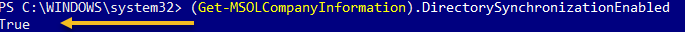
Now, to disable the synchronization:
Set-MsolDirSyncEnabled –EnableDirSync $false
This operation could take some time to take effect at Microsoft 365
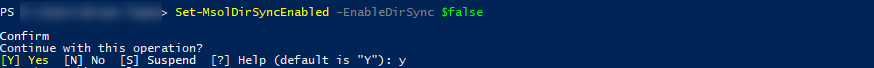
.